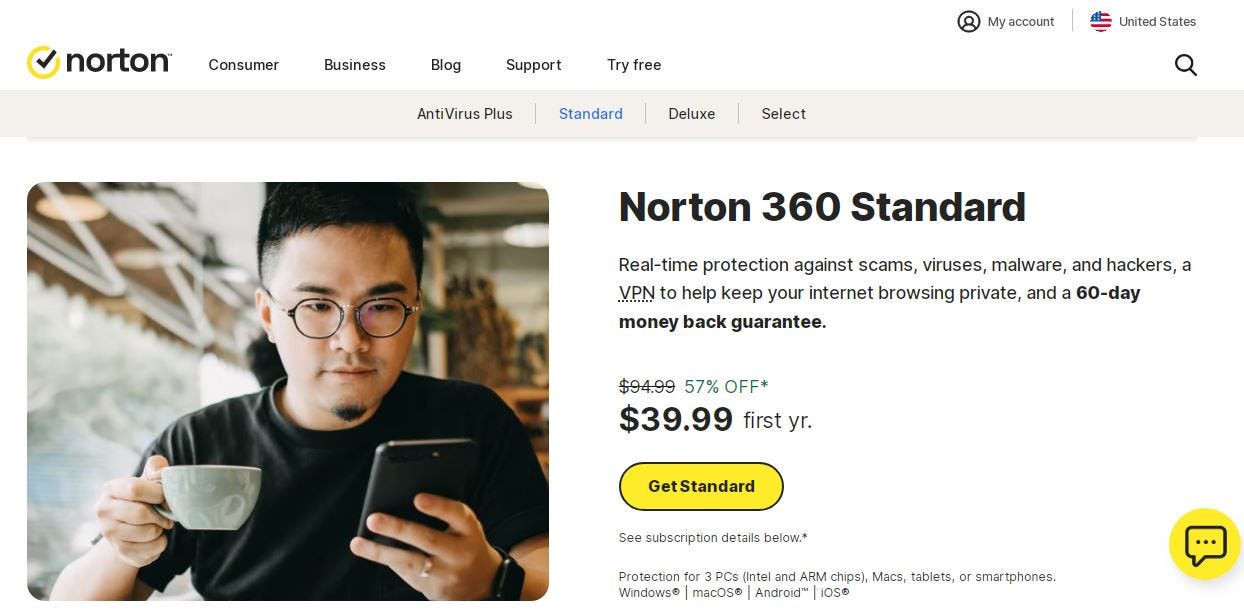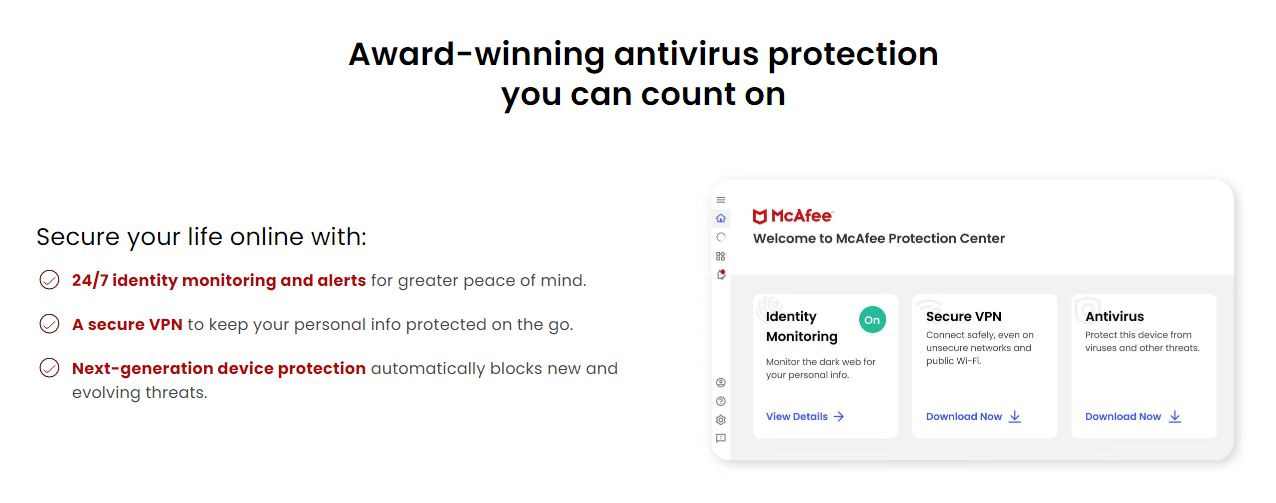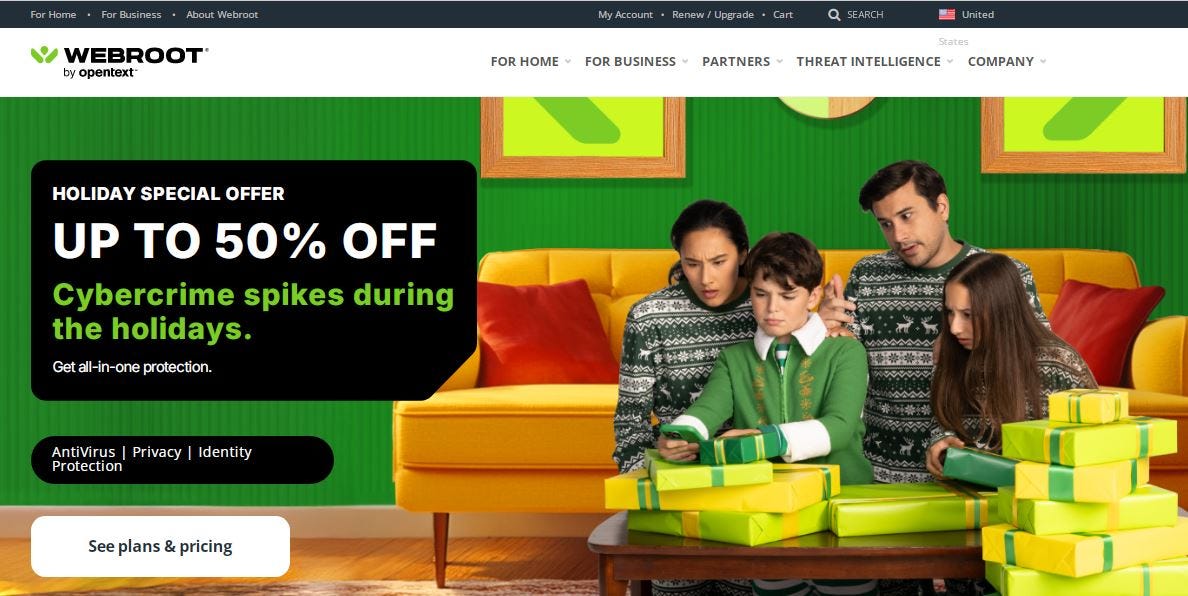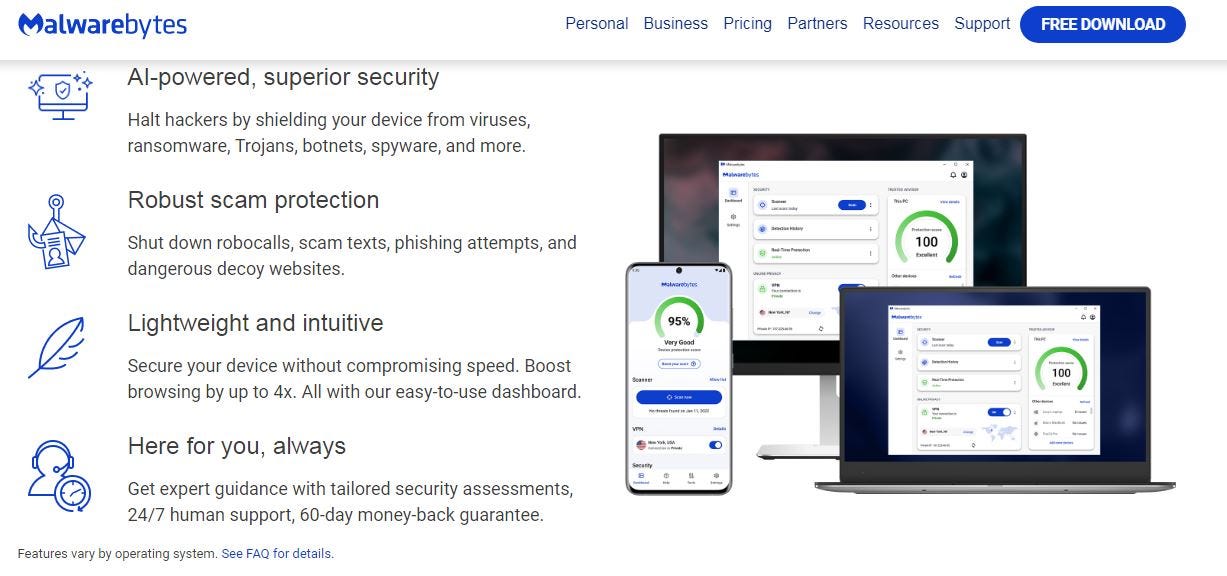Best Lightweight Antivirus Software for Old Laptops in 2025
Affordable and Efficient Options
If you’re using an older laptop or a low-end PC, running a traditional antivirus can slow down your device significantly. However, lightweight antivirus software is specifically designed to offer robust protection without consuming excessive system resources. In this guide, we explore the best lightweight antivirus solutions for old laptops in 2025, focusing on efficiency, affordability, and ease of use.
Why Choose Lightweight Antivirus for Old Laptops?
Older laptops often have limited processing power, memory, and storage, making it crucial to use software optimized for performance. Here’s why lightweight antivirus is essential:
1. Preserves System Performance: Protect your device without compromising speed.
2. Provides Essential Security: Shields against malware, phishing attacks, and ransomware.
3. Affordable Options: Many lightweight antivirus programs come at budget-friendly prices.
4. Compatibility: Designed to work seamlessly on older operating systems.
Top Lightweight Antivirus Software for Old Laptops in 2025
1. Bitdefender Antivirus Plus: Best Overall
Bitdefender is renowned for its advanced threat detection and minimal system impact, making it ideal for older laptops.
Key Features:
- Lightweight Design: Optimized to run efficiently on low-end devices.
- Behavioral Detection: Monitors and blocks suspicious activities in real time.
- Pricing: Starts at $24.99/year for 3 devices.
- Additional Tools: Includes a password manager and secure browser for online shopping.
Perfect For:
Users looking for advanced protection without system slowdown.
2. Norton 360 Standard: Comprehensive Protection
Norton 360 is a trusted name in cybersecurity, offering comprehensive features in a lightweight package.
Key Features:
- Real-Time Threat Detection: Blocks malware, spyware, and ransomware.
- System Optimization Tools: Helps improve performance on older devices.
- Pricing: Starts at $39.99/year for 1 device.
- Cloud Backup: Includes 10 GB of secure cloud storage.
Perfect For:
Users needing all-in-one security with performance enhancements.
3. McAfee Total Protection: Affordable Multi-Device Security
McAfee offers strong protection with minimal impact on system resources, ideal for low-end laptops.
Key Features:
- Multi-Device Support: Protect up to 5 devices with one subscription.
- Identity Protection: Monitors personal information for unauthorized use.
- Pricing: Starts at $29.99/year.
- Performance Optimization: Includes tools to enhance device speed.
Perfect For:
Users with multiple devices needing consistent protection.
4. Webroot SecureAnywhere: Fast and Cloud-Based
Webroot is one of the lightest antivirus solutions, leveraging cloud technology to deliver fast and efficient protection.
Key Features:
- Minimal Resource Usage: Runs primarily in the cloud, saving local resources.
- Real-Time Scanning: Quickly identifies and neutralizes threats.
- Pricing: Starts at $29.99/year for 1 device.
- Fast Installation: Installs in less than 2 minutes.
Perfect For:
Users who need fast and lightweight protection for basic needs.
5. Malwarebytes Premium: Simple and Effective
Malwarebytes is known for its ease of use and strong malware removal capabilities.
Key Features:
- Minimal Impact: Runs smoothly on older systems.
- Advanced Malware Removal: Detects and removes deep-rooted threats.
- Pricing: Starts at $39.99/year for 1 device.
- Browser Guard: Protects against malicious websites and trackers.
Perfect For:
Users prioritizing ease of use and malware removal.
How to Choose the Right Lightweight Antivirus for Your Old Laptop
Step 1: Assess Your Needs
Do you prioritize speed, malware removal, or additional features like identity protection?
Are you protecting just one device or multiple?
Step 2: Consider System Compatibility
Ensure the antivirus software is compatible with your operating system and device specifications.
Step 3: Compare Features
Look for essential features like real-time protection, low resource usage, and affordability.
Step 4: Test Free Trials
Many antivirus providers offer free trials to evaluate performance and ease of use.
Conclusion
Protecting an old laptop doesn’t have to mean sacrificing speed or security. Here’s a quick recap of the best lightweight antivirus solutions:
1. Bitdefender Antivirus Plus: Best overall for performance and advanced features.
2. Norton 360 Standard: Comprehensive protection with optimization tools.
3. McAfee Total Protection: Affordable multi-device security.
4. Webroot SecureAnywhere: Fast and cloud-based for minimal system impact.
5. Malwarebytes Premium: Simple, effective malware removal.
Choose the antivirus that meets your needs and enjoy seamless protection without slowing down your device.