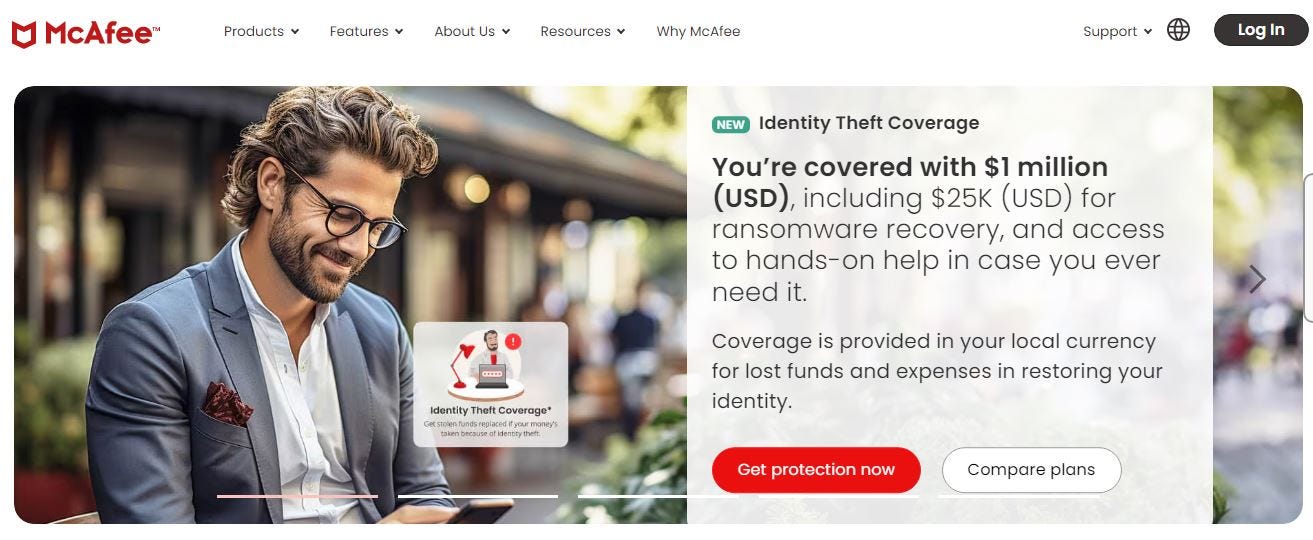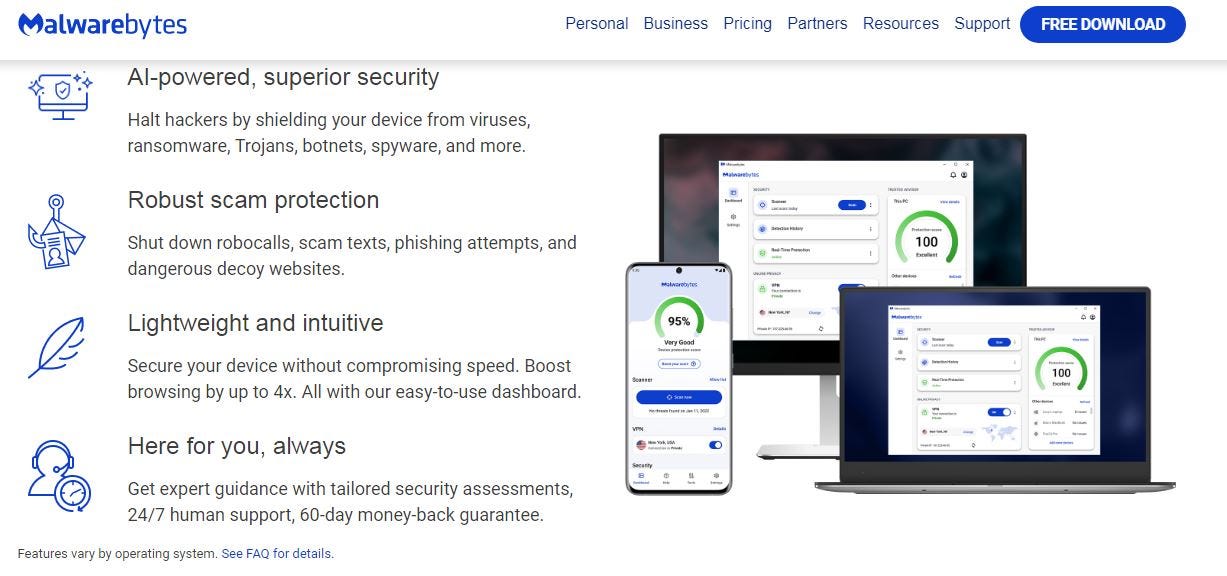McAfee vs Malwarebytes
Which Cybersecurity Solution is Right for Your Needs in 2025?
With cyber threats evolving daily, finding the right antivirus solution is critical for protecting your devices and personal information. McAfee and Malwarebytes are two industry leaders in cybersecurity, each offering unique features and benefits. In this guide, we’ll compare McAfee and Malwarebytes in terms of protection, features, pricing, and performance, helping you decide which solution is best for your specific needs in 2025.
Why Choose Between McAfee and Malwarebytes?
Both McAfee and Malwarebytes are known for their robust security features, but they cater to different priorities:
McAfee: Offers comprehensive, all-in-one protection with identity theft tools and VPN access.
Malwarebytes: Excels in malware detection and removal, particularly for advanced threats.
Choosing between these two depends on your unique needs, such as family protection, device optimization, or business security.
Not sure which antivirus to choose? Keep reading to find the right solution for your cybersecurity needs.
Key Features Comparison: McAfee vs Malwarebytes
1. Malware and Threat Protection
McAfee
- Real-time protection against viruses, ransomware, spyware, and phishing attacks.
- WebAdvisor feature for safe browsing and downloads.
- Advanced identity theft monitoring and remediation.
Malwarebytes
- Specialized in malware and spyware detection and removal.
- Real-time behavioral analysis to block zero-day threats.
- Browser Guard for protection against malicious websites and ads.
2. Device Compatibility and Multi-Device Coverage
McAfee
- Covers up to 10 devices with a single subscription.
- Compatible with Windows, macOS, Android, and iOS.
- Family plans include parental controls and identity theft protection for all members.
Malwarebytes
- Covers up to 5 devices with most plans.
- Compatible with Windows, macOS, Android, and iOS.
- Lacks extensive family-oriented features.
Takeaway: McAfee is better for families and multi-device households, while Malwarebytes is ideal for smaller setups.
3. Performance and System Impact
McAfee
- Minimal system impact with adaptive scanning.
- Includes performance optimization tools.
- Cloud-based updates ensure lightweight performance.
Malwarebytes
- Slightly higher system impact during full scans.
- Focused on deep malware detection rather than performance optimization.
Takeaway: McAfee offers a smoother experience for everyday users, while Malwarebytes prioritizes thorough scans.
4. Pricing and Value
McAfee
Individual Plan: $29.99/year for 1 device.
Family Plan: $49.99/year for up to 10 devices.
Includes identity theft protection, VPN, and performance tools.
Malwarebytes
Premium Plan: $39.99/year for 1 device.
Family Plan: $59.99/year for up to 5 devices.
Includes real-time protection and malware removal tools.
Takeaway: McAfee offers more features at a lower price point for families, while Malwarebytes focuses on specialized protection for smaller setups.
5. Additional Features
McAfee
- Identity Protection: Monitors personal information across the web.
- Secure VPN: Provides encrypted browsing for online privacy.
- Password Manager: Helps secure and manage your passwords.
Malwarebytes
- Browser Guard: Blocks malicious ads and trackers.
- Ransomware Protection* Detects and stops ransomware attacks.
- Play Mode: Mutes notifications during gaming or presentations.
Takeaway: McAfee offers a broader range of additional tools, while Malwarebytes specializes in advanced threat mitigation.
Real-World Use Cases
1. McAfee for Families: A family of four uses McAfee’s Family Plan to protect 10 devices, benefiting from parental controls and identity theft monitoring. The built-in VPN ensures safe browsing for everyone.
2. Malwarebytes for Freelancers: A freelancer opts for Malwarebytes Premium to secure their laptop against malware and spyware. The lightweight installation ensures no interruptions during work.
Who Should Choose McAfee?
McAfee is ideal if:
- You need comprehensive, all-in-one protection for multiple devices.
- Identity theft protection and a secure VPN are important to you.
- Your family requires a cybersecurity solution with parental controls.
Who Should Choose Malwarebytes?
Malwarebytes is best if:
- You prioritize advanced malware detection and removal.
- Your setup includes fewer devices and focuses on personal use.
- You want lightweight protection for specialized threats.
How to Decide Between McAfee and Malwarebytes
1. Assess Your Needs:
Do you need comprehensive coverage or specialized malware protection?
2. Compare Pricing:
Choose the provider that fits your budget and covers your required number of devices.
3. Evaluate Features:
Consider whether additional features like identity protection or ransomware defense are important to you.
Conclusion
Both McAfee and Malwarebytes offer excellent cybersecurity solutions tailored to different needs:
1. McAfee: Best for families and users needing all-in-one protection with added features like a VPN and identity theft monitoring.
2. Malwarebytes: Ideal for individuals or businesses prioritizing advanced malware detection and removal.
Choose the antivirus that aligns with your goals and enjoy peace of mind in 2025.